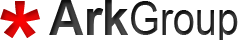Downloads
PinPanel:
It is possible to download PinPanel for free, install it and ckeck it out before purchase, however the main features are turned off without a license code.
- PinPanel – Recommended. Includes only PinPanel software.
- PinPanel (All in one package for Windows) – Includes XAMPP, IonCube Loaders, PHP configuration and already pre-installed PinPanel.
Fully pre-installed version.
You may also download VMWare image of PinPanel and run it in VMWare player, if you don’t want to install it manually or use our installation services.
How to install?
The installation process is pretty much the same as the installation of WordPress, Joomla, or any other CMS and even easier. However it could take a little more time to install all the required software. Please visit How To Install page to get more information.
PHP requirements:
- Display Errors: Off.
- Display Startup Errors: Off.
- Max Execution Time: 3600.
- Memory Limit: 128M.
- Max Upload Size: 32M.
- Post Max Size: 32M.
Software requirements:
- We recommend to use PinPanel with XAMPP. However, you may install any other WAMP(LAMP) package which should contain Apache, PHP, Mysql and php-curl.
- You also will need to have IonCube loaders installed.
- You should install OpenVPN 2.2.2 in order to use VPN feature of PinPanel.
- If you have Windows XP make sure you have installed .NET 1.1 and .NET 2.0. You should also have Visual C++ 2008 Redistributable Package to make XAMPP working correctly.
*You don’t have to download required software if you already have it installed on your system.